After updating my drivers, I’ve found that the Creative Console has been changed. Now to perfume the same operation you will have to pass slightly different way:
1. Open Creative Console, and select this icon for X-Fi CMSS-3D
 2.In this dialog click on the Surround…Button. make sure that the Stereo Envelopment is in the center.
2.In this dialog click on the Surround…Button. make sure that the Stereo Envelopment is in the center.
3.Finally clock on the radio button next to Stereo Surround.

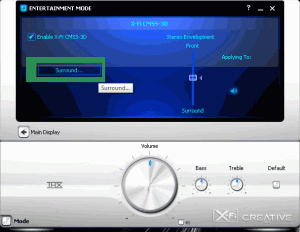
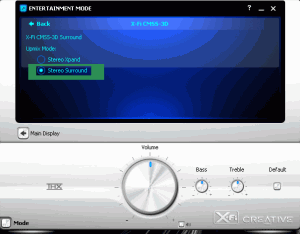
i meed driver for xtreme music 7.1 sb0460 please
You can find drivers
Here
Otherwise you can user Creative Software AutoUpdate, this is small application, which will check which product you have, and offer the appropriate drivers.
Here