As you remember before almost a year, I’ve setup a SoHo PBX on my router. Now it is time to upgrade the firmware. Usually I perform update on monthly bases. But after such extensible configuration for the PBX, and couple of month stable work, no changes were required.
Good place to start is this topic: Firmware Recommendations – Still 14929 – 02/17/11
There are K26 firmware recommendations are for 15230, but I decide to use slightly newer build “dd-wrt.v24-15508_NEWD-2_K2.6_big.bin”
But then it hit me, if I have to do all the configuration to enable Optware and Asterisk again, this would cost me hours of configuration.
After searching through the Wiki pages and the forum, found some relevant information:
“
/opt backup
Now we have prepared /opt for adding more packages. We can also create backup of the whole /opt tree in case of router upgrade, to give preinstalled /opt to a friend or just safety backup. We will create such backup with
~ # tar czf /tmp/opt-backup.tar.gz /opt
Destination for /tmp/opt-backup.tar.gz should be large enough! Beware that /tmp is RAM. Destination should be disk or remote smbfs partition. Extracting /opt backup could be:
cd /
rm -rf opt/*
tar xvzf /tmp/opt-backup.tar.gz
If /opt space is tight and no packages requiring libstdc++ will be used (like Amule) then removing this large shared library is recommended
~ # rm /opt/lib/libstdc\*
will remove
/opt/lib/libstdc++.so /opt/lib/libstdc++.so.6 /opt/lib/libstdc++.so.6.0.8
ipkg-opt downloads packages into /opt directory and erases them after installing. If you have enough free RAM and /jffs only then adding –tmp-dir /tmp is recommended instead of default /opt
”
source: http://www.dd-wrt.com/wiki/index.php/Optware
and something more meaningful:
“ gobbledigook
DD-WRT User
Joined: 06 Apr 2009
Posts: 376
Posted: Tue Jul 20, 2010 10:55 pm Post subject:
if optware is installed to an external drive (usb) then when settings are reset all you need to do is enable usb support in services, and select the mount point as /opt/ apply and reboot
”
Check out the whole topic here: http://www.dd-wrt.com/phpBB2/viewtopic.php?p=464506
After reading this I’ve gain some confidence, and decide to upgrade.
And it was a success, no additional configuration was needed, Asterisk was up and running straight after the upgrade of the firmware.

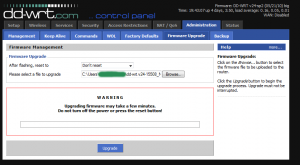
Try debwrt: http://dev.debwrt.net/wiki/AsusRT-N16