After seeing pfSense working more than half year flawlessly on Alix, recently I’ve test it as virtual machine.
To avoid some compatibility issues a “Legacy Network Adapters” must be used.
For my surprise even with that trick, there was no network connectivity. The work around for this problem is explained in this thread: Pfsense 2.0-BETA4 in Hyper-V: Throughput not as expected
Open shell from the console, create new document
vi /usr/local/etc/rc.d/startup.sh
and type in
ifconfig de1 down
ifconfig de0 down
ifconfig de0 up
ifconfig de1 up
Just check before that the names of your interfaces, mine were de0,1.
For now it is stable, no issues, with very basic configuration. On the forums there are topics about possible problems with VLANs, but I didn’t need this functionality.

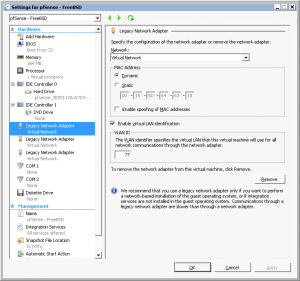
2 Comments
Comments are closed.