I was trying to test System Center Essentials 2007 SP1 Evaluation Copy. But did not happened to have virtual server or hyper v. So I decide to import it in VMWare Workstation. The following error appeared when I try to import it “source format was not understood”.
After googeling it, the only relative result was : Converting Microsoft’s Virtual Server Machine to VMWare
“Today I downloaded a SharePoint virtual machine from Microsoft. When I tried to import it to VMWare I got an error that said “source format was not understood”. I google the error and didn’t come with a solution to my problem. So I did the next logical thing, I open the VMC file for the Virtual Server and poked around. I found that the attribute didn’t have any value. I changed that value to the physical location of the machine. In my case it was F:\Virtual Machines\MOSS Demo\WIN03_MOSS.vhd
When I started the import from VMWare, it worked.”
Close, but did not do the job for me. After reading the .vmc file.
Obviously this portion was the problematic one:
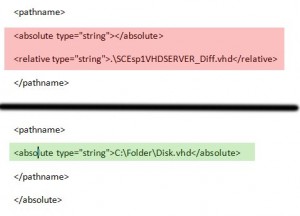
First I fixed the first absolute with new path, but still it was not working. Then think about it VMWare have completely different way of managing disk, to the relative and the differencing did not seem to fit in the picture. Removing the “relative type=”string”.\SCEsp1VHDSERVER_Diff.vhd” do the trick.
Hope this will be fixed later on.
