Sooner or later you will have two or more geographically distant LAN that you want to connect together. Whether we are speaking about to branch offices or home and office, or simply your office LAN and some co located servers in a data center, it is only a matter of time before you need such solution.
In this case we will use two pfSense 2.0 RC1, one in each remote location.
The map shows our lab setup for the purpose.
In this post we will use Shared Key as a way to authenticate the two routers.
On pfSense01, this machine will play the role of server in this scenario.
Go to VPN > OpenVPN, on the Server leaf, add new one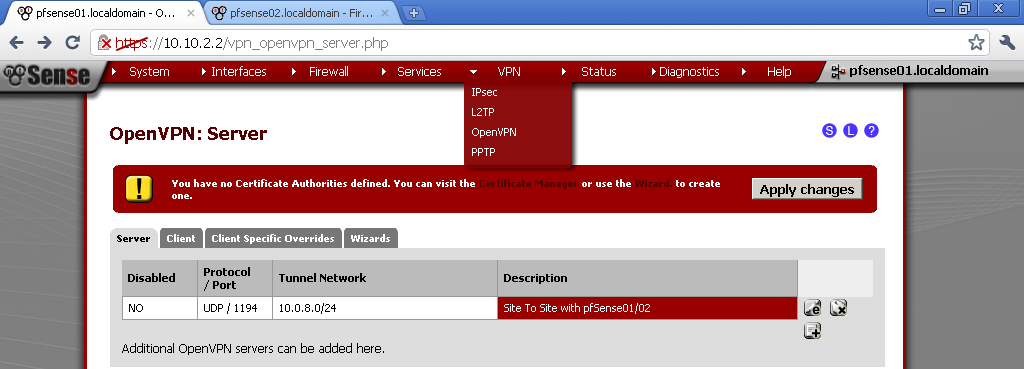
As Server Mode choose Peer to Peer (Shared key)
Protocol, Device Mode, Interface, Local port – you can leaf the default for now.
Description – Enter whatever is informative for you.
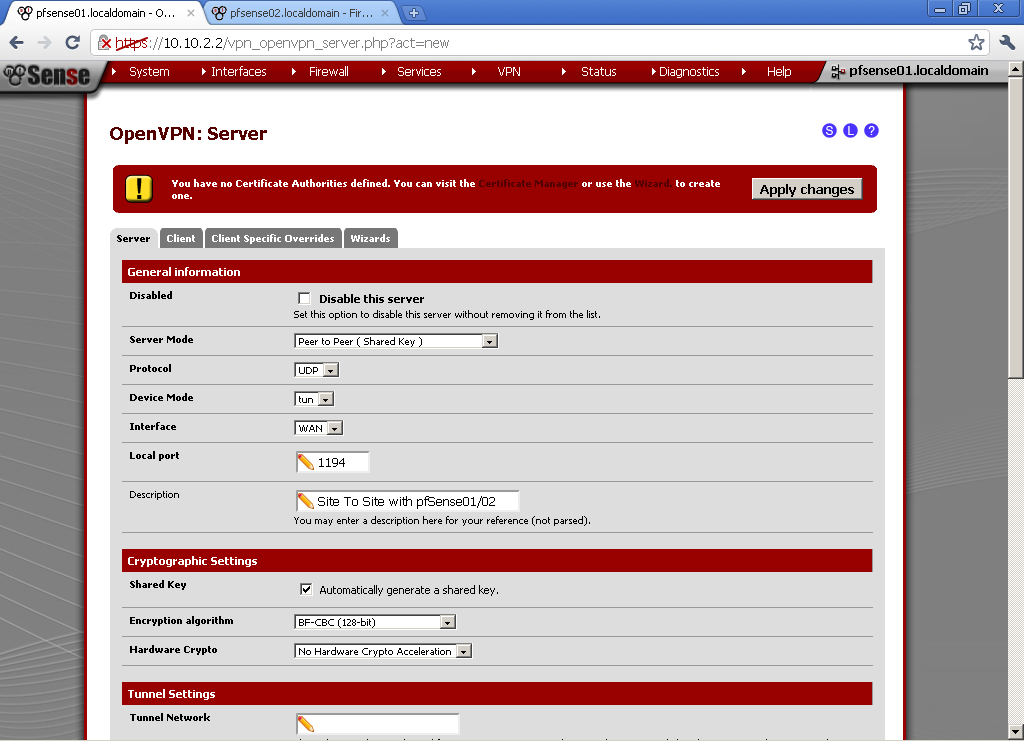 Encryption algorithm, choose one by your preference, keep in mind that different algorithms have different load on the server. I use BF-CBC (128-bit)
Encryption algorithm, choose one by your preference, keep in mind that different algorithms have different load on the server. I use BF-CBC (128-bit)
Choose different from both of your LAN subnets for Tunnel Network, in our case 10.0.8.0/24.
Local Network – The LAN behind the pfSense01, in this example 10.10.9.0/24.
Remote Network – this is the LAN behind the pfSense02, as on the diagram 10.10.10.0/24.
Click on Save button and we are Done.
Open the newly configured server and copy the Shared Key. We will need it for the setup of pfSense02.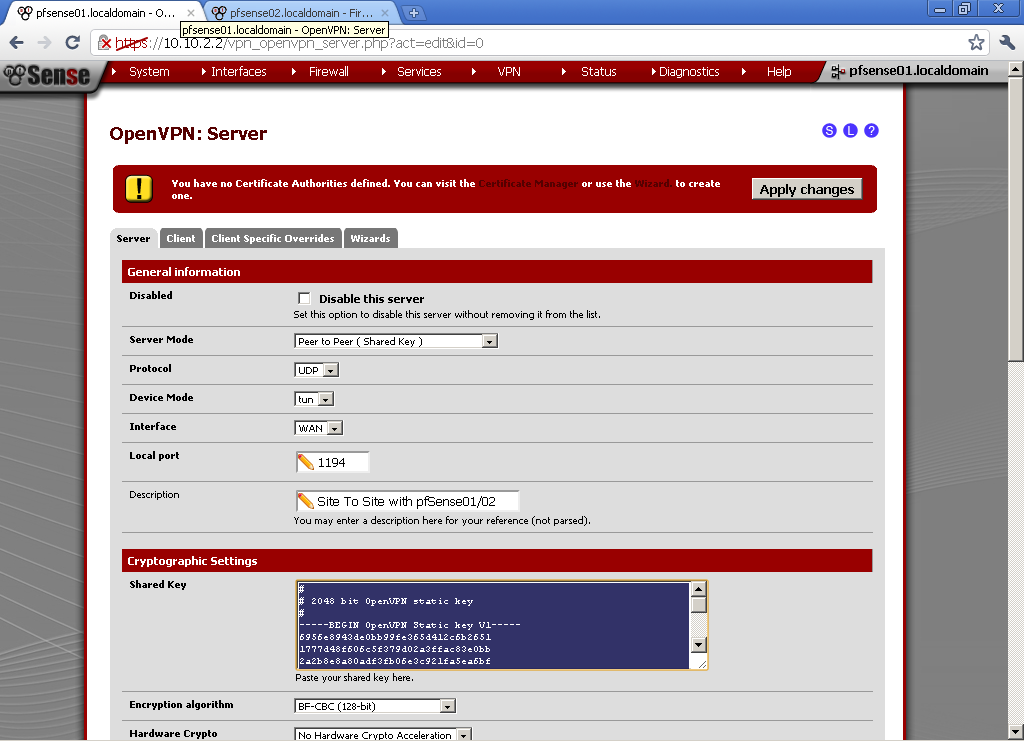
Go to Firewall > Rules, on the WAN leaf, add new rule
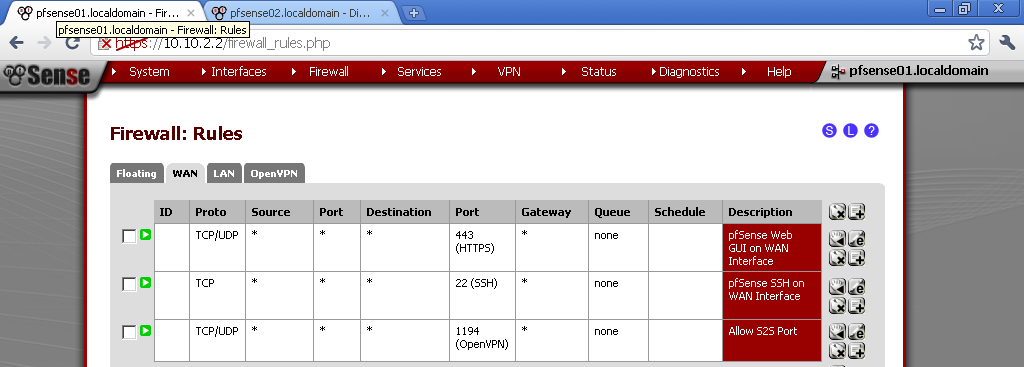 The Action is Pass, Select WAN as Interface, UDP as Protocol.
The Action is Pass, Select WAN as Interface, UDP as Protocol.
For Destination port range, select OpenVPN in our case it is 1194, if you have used some other port in the configuration enter it here. Enter some description also. 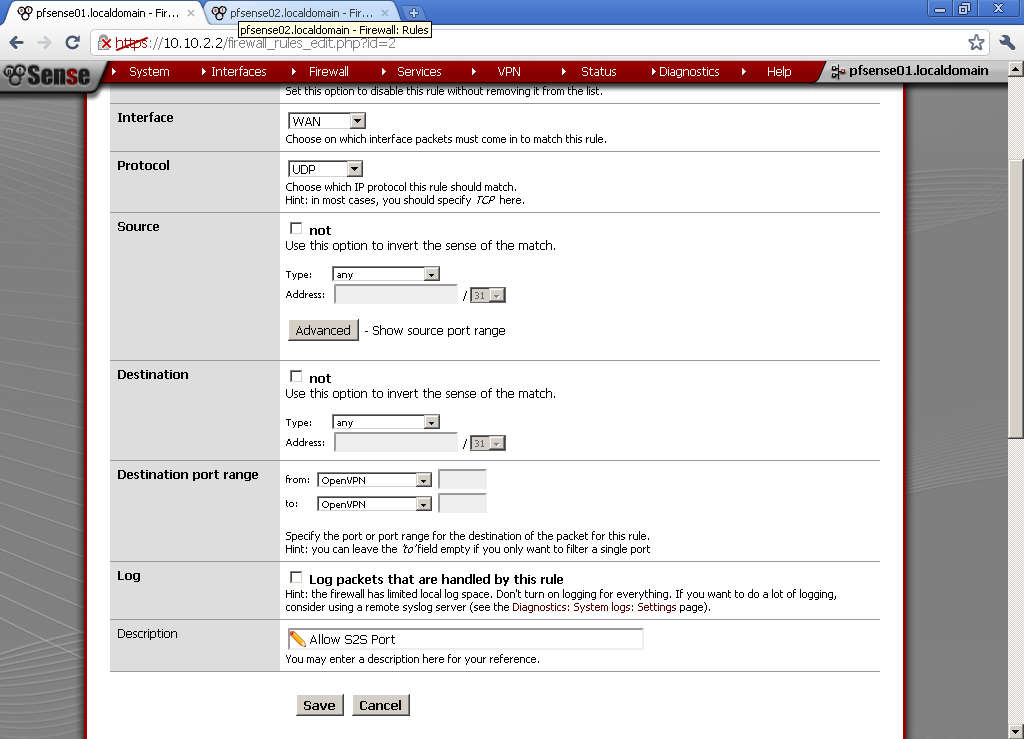
Go to the OpenVPN leaf. Here I have made a very basic Allow All rule. If you have some security concerns, or want to limit the communication between the two sites, make one or more rules to fit your need.
pfSense02 will play the role of client.
Go to VPN > OpenVPN, on the Client leaf, add new one
As Server Mode choose Peer to Peer (Shared key)
Protocol, match the one from the server in our case UDP, Device mode – tun, Interface is WAN, Local port, leave empty for random, or enter manually one if you want.
Server host or address, enter the WAN IP address on the first router pfSense01, in our case 10.10.2.2. Server port, whatever port you have used on the server, in our case the default 1194.
Enter Description. For Shared Key, paste the one from the pfSense01 here. Encryption algorithm, duplicate the one from the first configuration, in our case BF-CBC (128-bit).
Tunnel Network, duplicate the one from the server. Remote Network is the LAN network behind the pfSense01, for our example 10.10.9.0/24.
Leave the rest to default, and Save the configuration.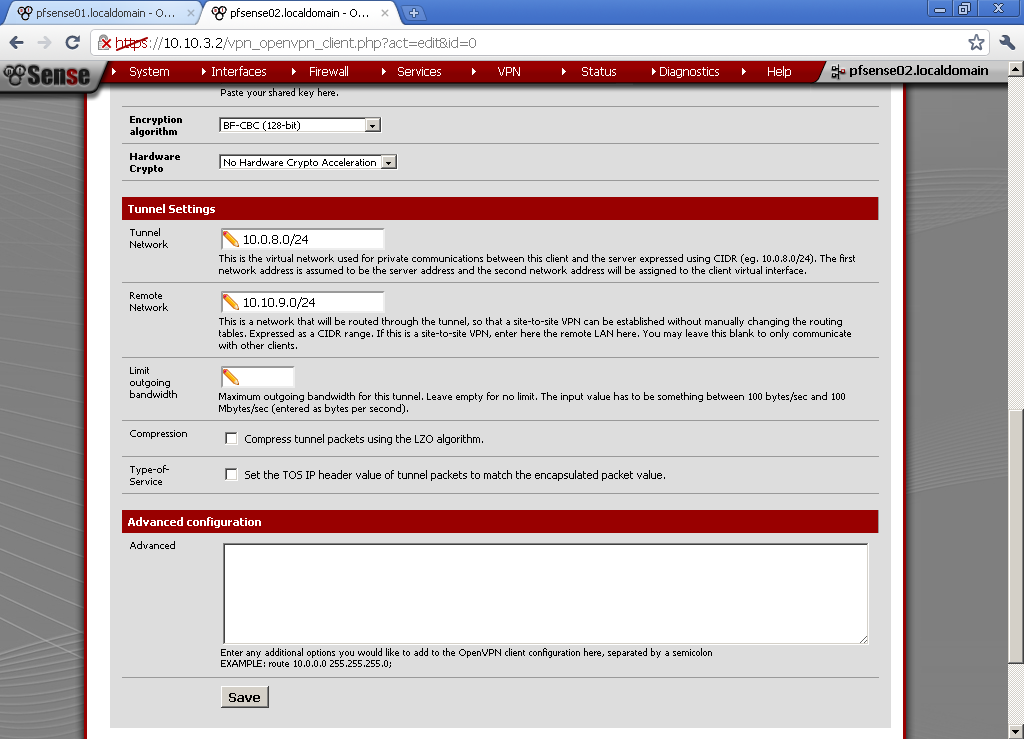
Again add a rule on the OpenVPN leaf in the Firewall > Rules section to allow traffic flow between the two sites. Here again I’ve setup a rule that Allow All traffic between the two sites.
Now go to Status > OpenVPN. You should see that Status equals UP.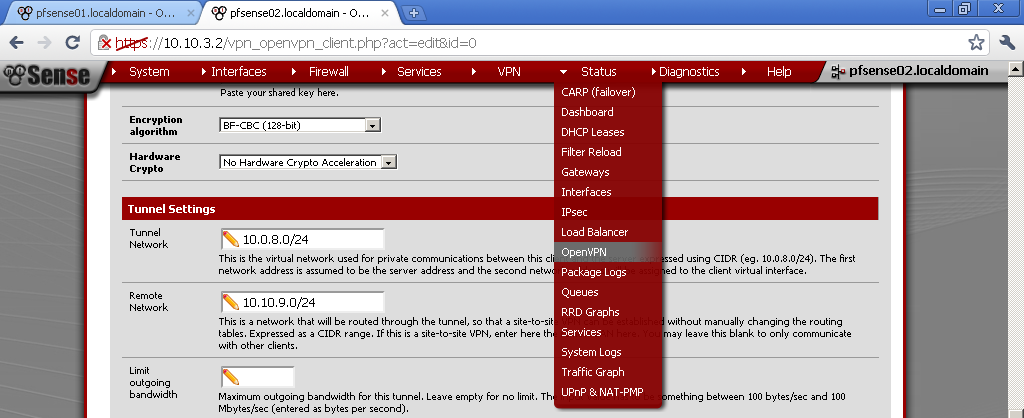
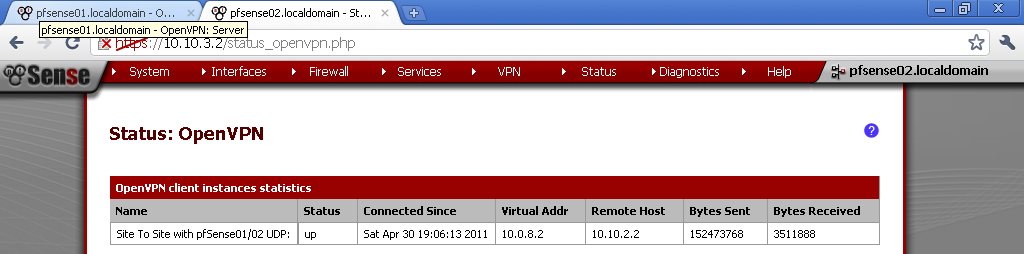 Now you should be able to successfully communicate with hosts from the other network.
Now you should be able to successfully communicate with hosts from the other network.

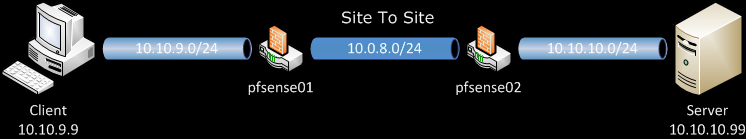
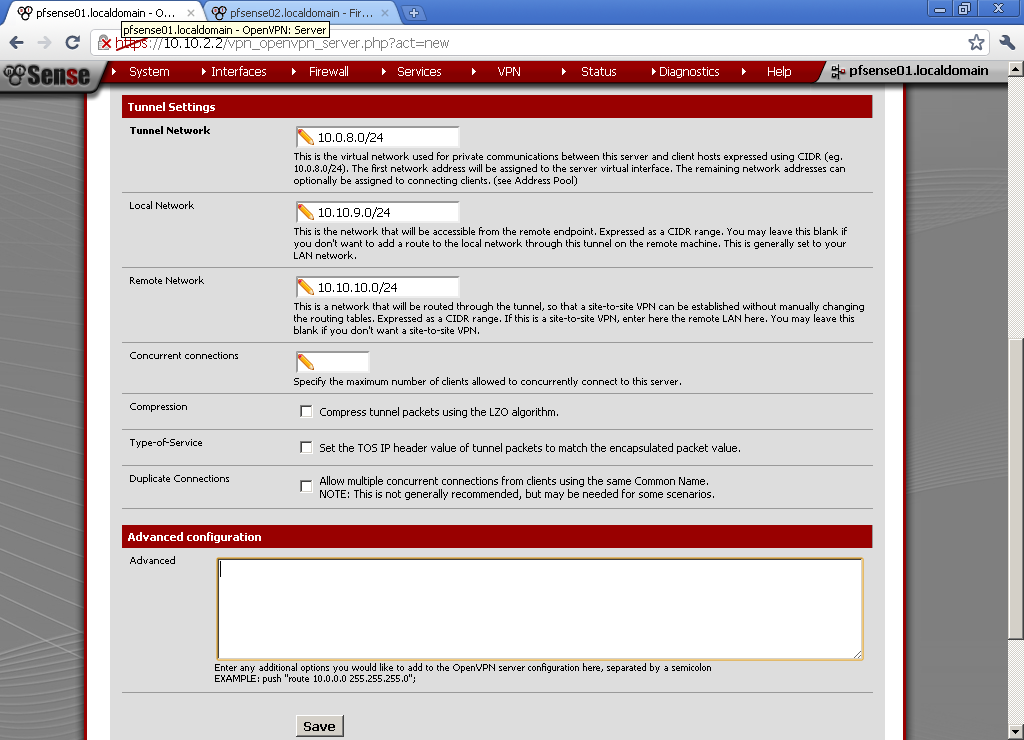
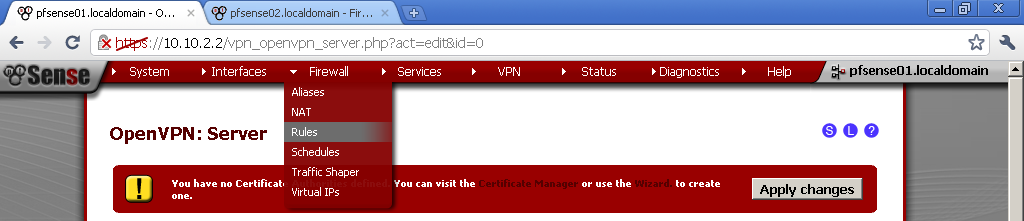
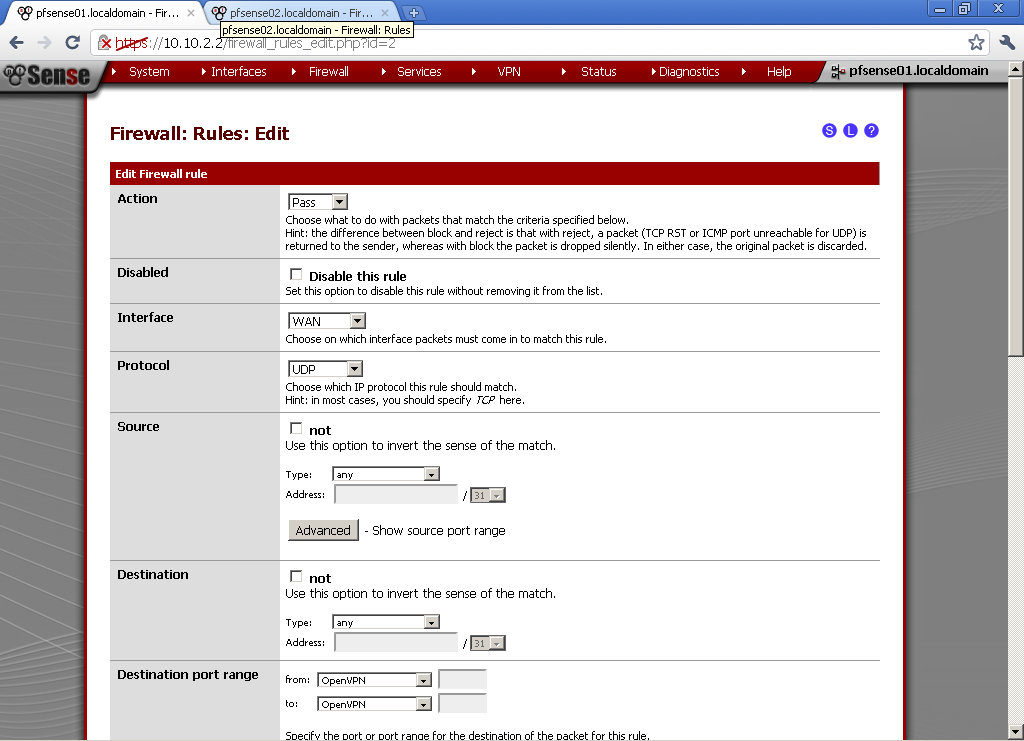
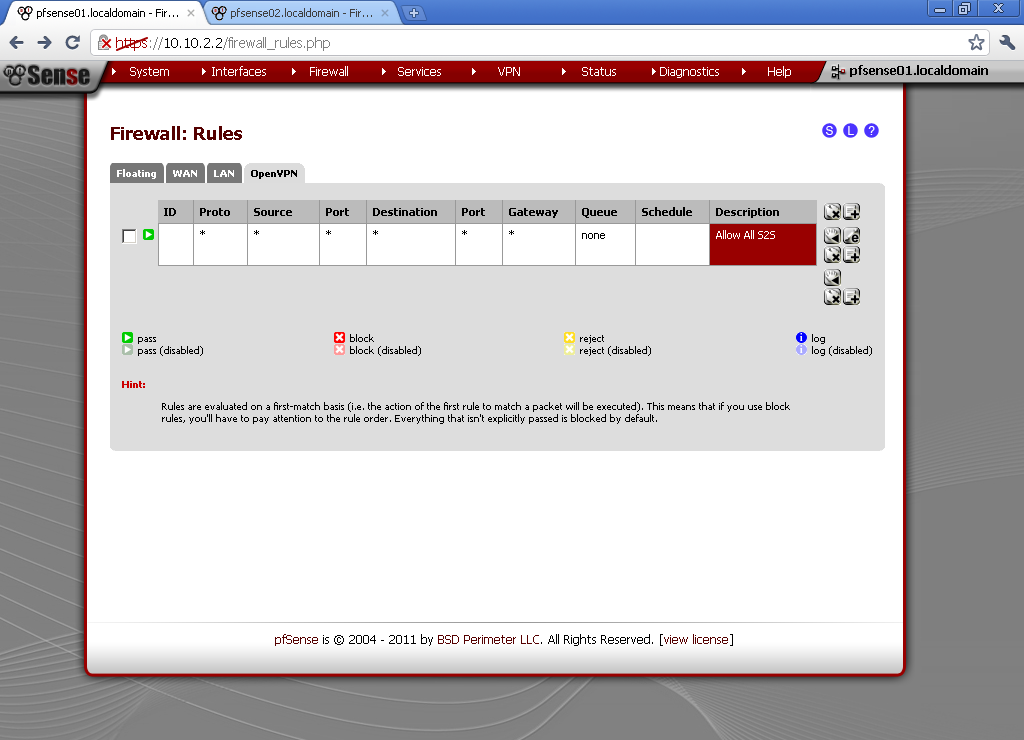
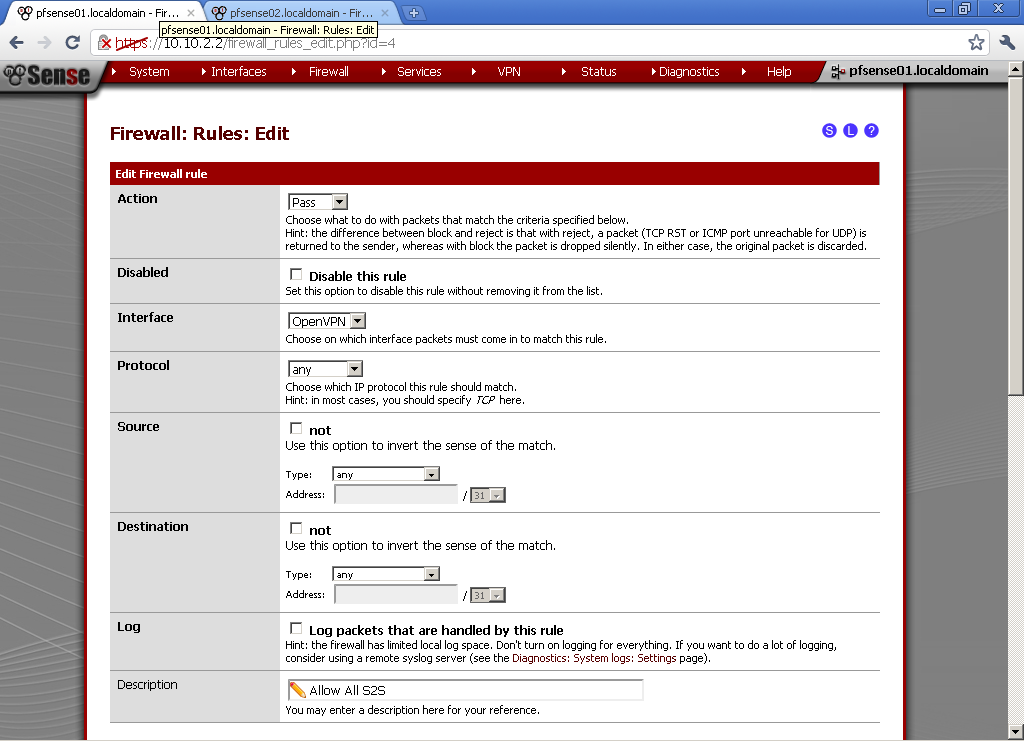
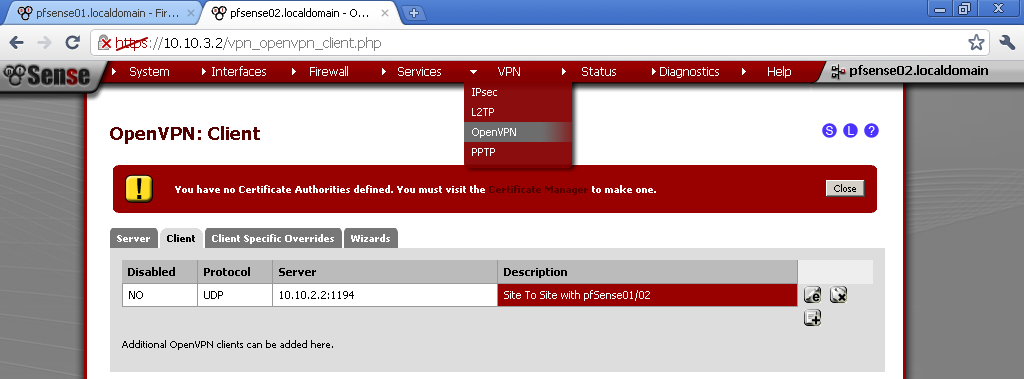
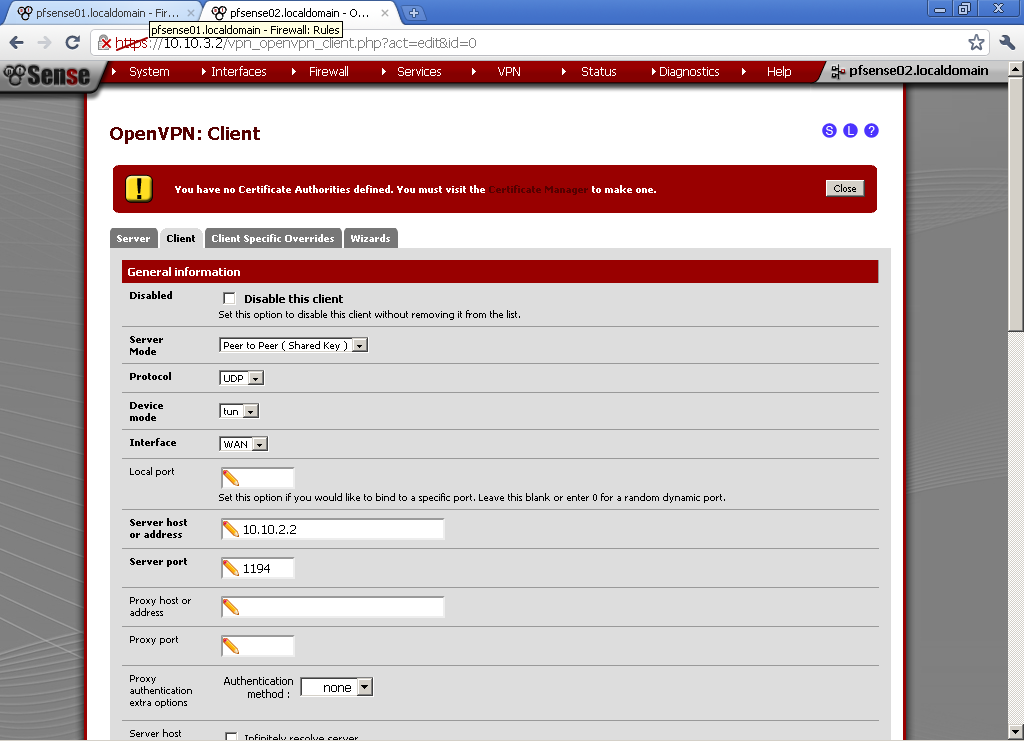
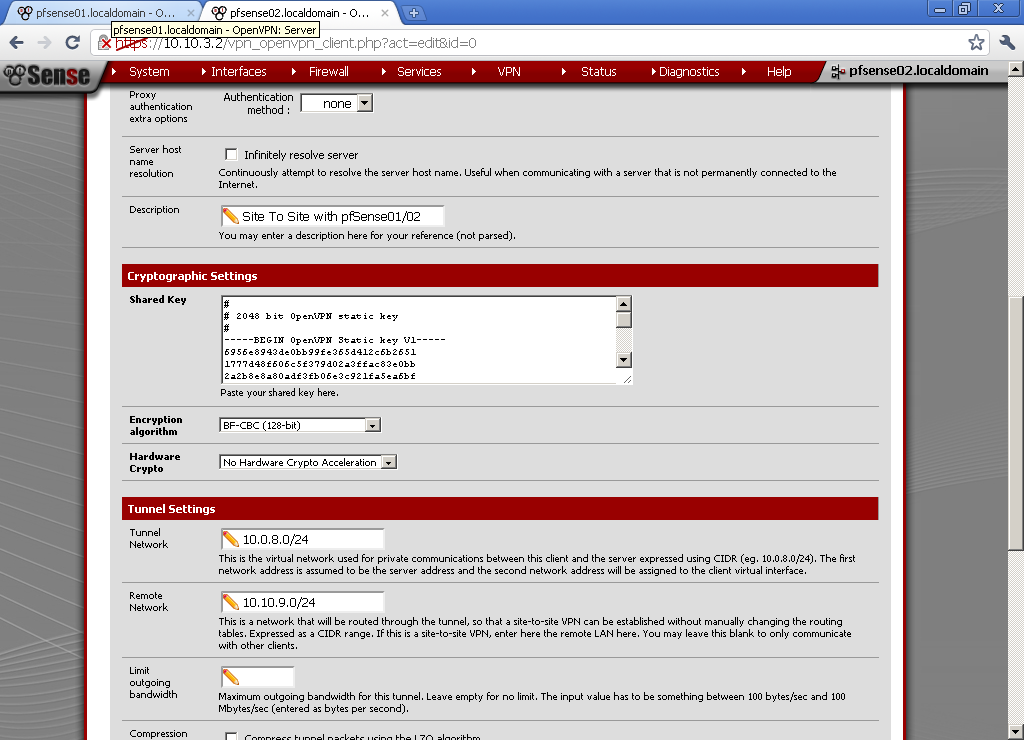
This is an excellent writeup, thank you! After getting this single site-to-site setup working, what needs to be done in order to add a second or third remote site to the mix? Would I need to simply add new clients and create a new tunnel on a different port? Would any complications arise from trying to allow communication between all 3 or 4 networks?
Sorry for the late reply, but currently I’m in the middle of very heavy project that consumes most of my time. Your questions about connecting multiple sites are consistent with the topic. The short answer to them is that there will be a need for additional steps needed, and some prior planning too. Probably you want to configure a setup which can accommodate additional branches in future to. The next post on which I’m working now is Sites to Site with PKI, but after that the focus will be precisely on the matter you are interested in. I’ll replay to this comment later with additional detail that could help you.
If I communicated I could thank you eogunh for this, I’d be lying.
really nice howto, i m also interested in multi site vpn,
Thanks alot for this document.
right now i have properly connected with 2 pfsense sites, its working fine.
but now i need to connect one more site with shared key is it possible if possible please provide steps its very very helpful for me.
Thanks
mohan
mohanrao83@gmail.com
Hi,
iam also interested in multi site VPN.
greetz
Nai Sekar
Any update on the multi site-to-site VPN with pfSense?
Thank you very much
Began using SG-2000 ultrasonic house spa on 12 March 2003.
any update on multi site-to-site VPN with pfSense?
https://www.youtube.com/watch?v=2IdV4CgHo3w&list=PLaVt4oWwkfZTQUihhWYbZxpsyH4YsPQ8h&t=4s&index=9