After the release of pfSense 2.2 it was time to upgrade some installations. They resides on Windows Server 2012 R2 Hyper-V. After the first reboot my test machine did not come up. The screen looks like this:
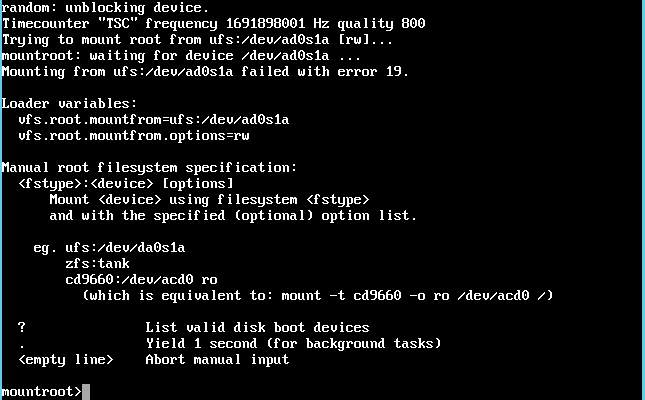 The error message is quite interesting at first:
The error message is quite interesting at first:
Mounting from ufs:/dev/ad0s1a failed with error 19.
After little goggling I’ve found this article:
Mounting from ufs:/dev/adaxs1a failed with error 19.
and after simple entering of one ? the answer to the problem was in front of me:
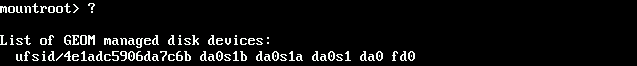 The disk names were change from
The disk names were change from
ad0s1a
to
da0s1a
So to boot I’ve typed:
Now the only thing that is left if to make changes to the boot configuration
You have the option to for form console
8) Shell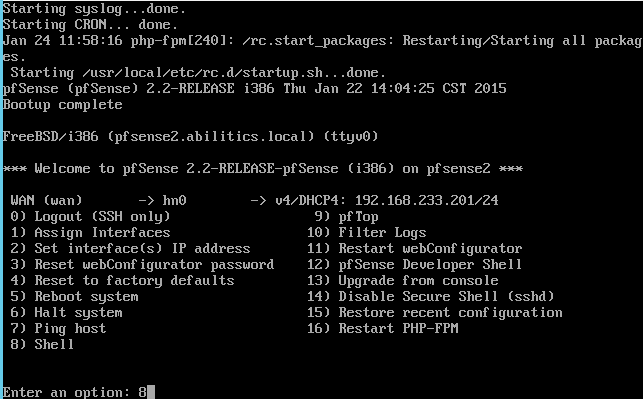 and edit the file
and edit the file ![]() Mine looked like this:
Mine looked like this: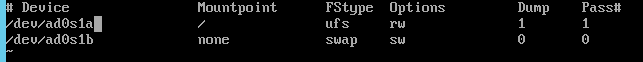 and after the change like this
and after the change like this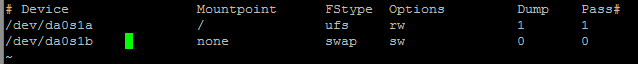
Of if you will you can make the change using the web gui
go in the Diagnostics menu and selecting the Edit File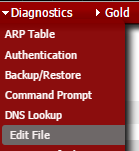 From there you just naviage to the “/etc/fstab” and edit the text.
From there you just naviage to the “/etc/fstab” and edit the text.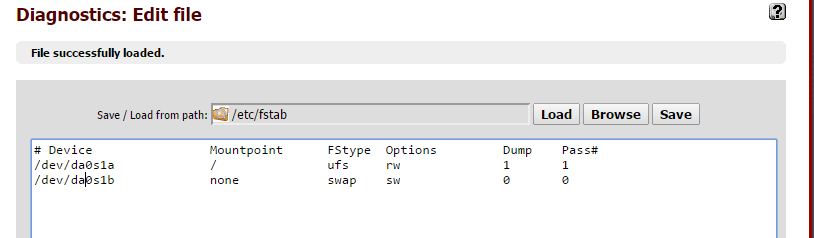 After changes test that the system is booting from the correct partition.
After changes test that the system is booting from the correct partition.

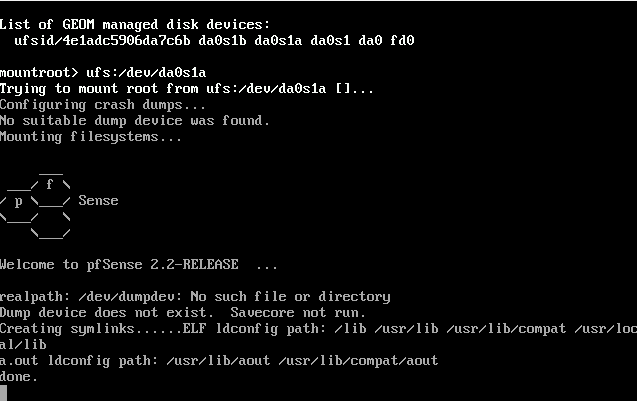
Tnhx a lot. It help a lot.
This is exactly what happened to me upgrading to pfsense 2.3 it had been smooth sailing to that point. Thanks for great article. Bacon saver you are 🙂
You are awesome sir! Thank you!
Thank you Stefan!!! You saved me a lot of time. I just upgraded from 2.6 to 3.1 and was getting the same error. After I found this post it was a snap to fix. The file names were even the same as in this post.
Very good! Appreciate it.
Instead of editing fstab you can ran a script that will convert /etc/fstab to UFS labels rather than disk device names.
/usr/local/sbin/ufslabels.sh
Great Post! For anyone running Hyper-V on a 2008 R2 or earlier, you have to upgrade your host server to 2012 R2. There is no avoiding this if you want to run the latest version of PFSense. After you upgrade to 2012R2, the steps above will work and you will be able to see your partitions.
really really helpful thank you soooo much. Great post
Thanks!!!! It works perfectly for me… and you make save some money…. kkkkkk
Getting a similar error while trying to boot on a Firebox from CF card. But when I enter “?” I don’t get anything listed for GEOM devices. What might I need to do from there? Thanks in advance!!